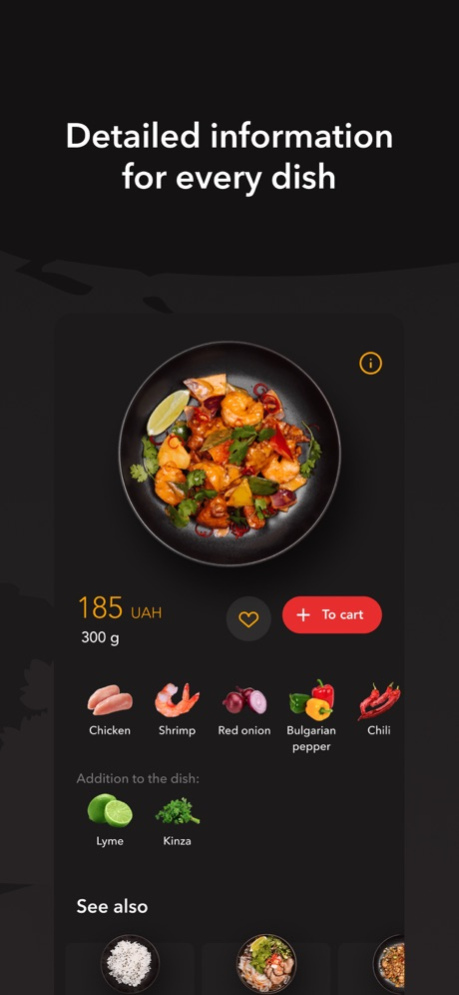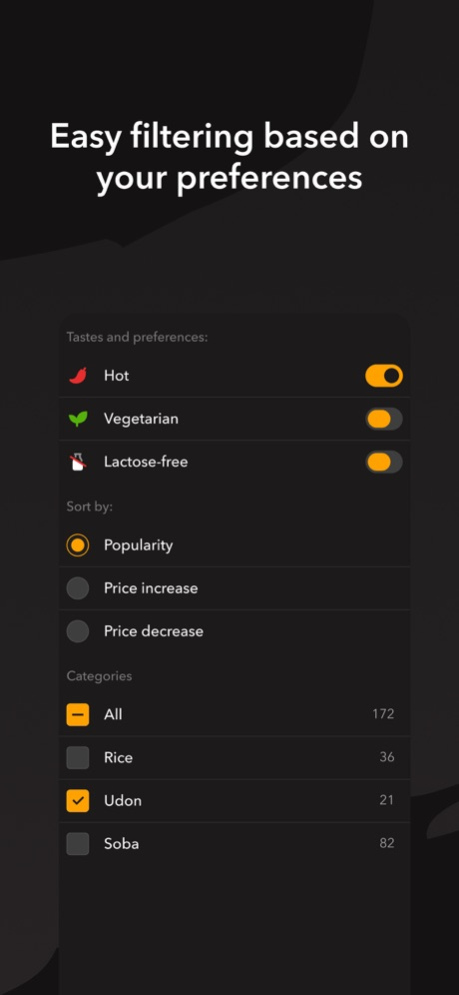Ninja Wok 1.6.9
Continue to app
Free Version
Publisher Description
Ninja Wok - delivery service for a variety of Japanese cuisine in Kiev. We will prepare whatever you want for you: rice, noodles, salads, soups, stir-fries and much more.
The hallmark of Ninja Wok is the freshness and rich taste of food. A similar effect is achieved thanks to the highest quality ingredients that come to the kitchen every day from reliable suppliers.
In our rules, do not skimp on portion sizes and do not use frozen foods. Only our couriers will not leave your pets without surprises.
The mobile application allows you to:
- Check out the Ninja Wok menu.
- In a matter of seconds, place and pay for the order.
- Find out the composition and calorie content of dishes.
- Re-order.
- The first to know about new products.
The minimum order amount is 400 UAH. Orders are accepted from 11:00 to 22:45.
Aug 8, 2023
Version 1.6.9
- Minor bug-fix.
About Ninja Wok
Ninja Wok is a free app for iOS published in the Health & Nutrition list of apps, part of Home & Hobby.
The company that develops Ninja Wok is Alexey Kostylev. The latest version released by its developer is 1.6.9.
To install Ninja Wok on your iOS device, just click the green Continue To App button above to start the installation process. The app is listed on our website since 2023-08-08 and was downloaded 0 times. We have already checked if the download link is safe, however for your own protection we recommend that you scan the downloaded app with your antivirus. Your antivirus may detect the Ninja Wok as malware if the download link is broken.
How to install Ninja Wok on your iOS device:
- Click on the Continue To App button on our website. This will redirect you to the App Store.
- Once the Ninja Wok is shown in the iTunes listing of your iOS device, you can start its download and installation. Tap on the GET button to the right of the app to start downloading it.
- If you are not logged-in the iOS appstore app, you'll be prompted for your your Apple ID and/or password.
- After Ninja Wok is downloaded, you'll see an INSTALL button to the right. Tap on it to start the actual installation of the iOS app.
- Once installation is finished you can tap on the OPEN button to start it. Its icon will also be added to your device home screen.